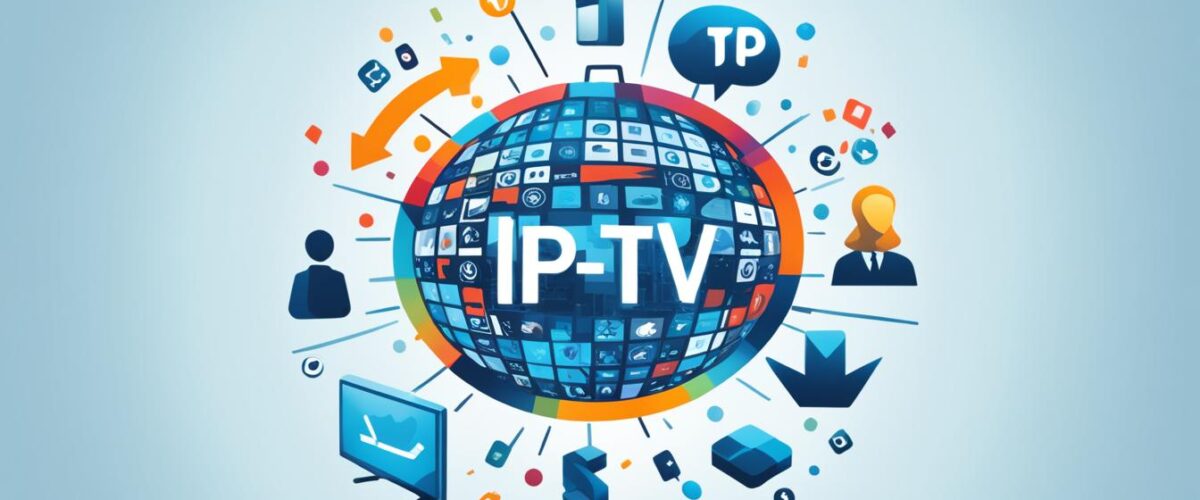Have you ever felt the annoyance of endless buffering and freezing while watching your favorite IPTV shows? You’re not alone. What if there were simple yet powerful solutions to combat these persistent IPTV streaming woes? Let’s dive into our guide to find out the main causes of IPTV buffering. We’ll also give you effective ways to make your viewing experience better1.
Key Takeaways
- Understand the common causes of IPTV buffering, including slow internet speeds, network congestion, and hardware/software issues.
- Discover effective solutions to enhance your IPTV performance, such as using a VPN, troubleshooting devices, and optimizing your network setup.
- Learn how to identify and address IPTV service-related problems by contacting your provider or exploring alternative options.
- Explore techniques to minimize buffering, such as adjusting video quality and utilizing caching techniques.
- Familiarize yourself with the minimum internet speed requirements and bandwidth consumption monitoring for seamless IPTV streaming.
Understanding IPTV Buffering
IPTV delivers TV content over the internet. IPTV Buffering loads video data into memory for smooth playback. This process ensures a steady stream by downloading content in the background2.
What is IPTV Buffering?
Buffering is key to Video Preloading and Real-Time Content Delivery. It fills up before video starts, preventing interruptions. This preloading makes sure you can watch without breaks, even with internet slowdowns2.
The Process of Buffering in IPTV Streaming
When you start an IPTV stream, the player downloads and stores video in the buffer. This buffer acts as a temporary storage area. It lets the player play smoothly, even if the internet slows down. As you watch, the buffer fills with more content, ensuring a smooth experience2.
| Minimum Internet Speed Requirements for IPTV Streaming | Video Quality |
|---|---|
| 5 Mbps | Standard Quality |
| 10 Mbps | 720p HD Quality |
| 20 Mbps | 1080 HD Quality |
| 30 Mbps | 4K Quality |
The table shows the internet speed needed for IPTV streaming varies by quality2. Wired connections are better for IPTV than wireless ones2.
Causes of IPTV Buffering and Freezing
IPTV users often face frustrating buffering and freezing during streaming. These problems can come from slow internet, too many users on the network, or issues with the IPTV device and app.
Slow or Unstable Internet Connection
A slow or unstable internet connection is a big reason for IPTV buffering. You need at least 5-10 Mbps for standard quality and 20-25 Mbps for HD quality3. If your internet speed is lower, you’ll see buffering and freezing a lot. Using a wired connection can make your connection more stable, with a big improvement over Wi-Fi3.
Network Congestion and Overloaded Servers
Network congestion and overloaded servers also cause IPTV buffering. When too many users use an IPTV provider’s servers, video data delivery slows down, leading to buffering. This happens a lot during busy times4. To fix this, try restarting your router and modem for 30 seconds3. Also, make sure other devices aren’t using too much bandwidth while you’re streaming IPTV3.
Hardware and Software Issues
Hardware and software problems can also lead to buffering and freezing. Outdated firmware5, too many cache and cookies5, and compatibility issues can hurt IPTV performance. A big list of channels and videos can also cause buffering5. Fix these by updating the app, clearing the cache, and checking for compatibility.

Understanding the causes of IPTV buffering and freezing helps users fix these problems. This way, you can enjoy a smooth IPTV experience.
Check Your Internet Connection
Having a stable and fast internet connection is key for smooth IPTV streaming. For standard quality, you need an internet speed of 5–10 Mbps3. HD quality requires at least 20–25 Mbps3. For the best 4K experience, aim for a speed of 30 Mbps or more3.
Wired vs. Wireless Connections
Wired connections are usually more stable than Wi-Fi for IPTV streaming3. Using Ethernet can make your connection more reliable and avoid wireless interference. Try unplugging your router and modem for 30 seconds to fix network issues3.
Bandwidth Management for IPTV
Keep an eye on how much bandwidth your devices use to spot any problems. Lowering video quality in IPTV settings can help with buffering on slower connections3. Also, close apps you’re not using to free up bandwidth and improve IPTV streaming.
| Metric | Recommended Value |
|---|---|
| Minimum Download Speed | 7-10 Mbps6 |
| Minimum Upload Speed | 1-3 Mbps6 |
| Wired Connection Speed | 25 Mbps or higher6 |
| Wireless Connection Speed | 150 Mbps or higher6 |
Make sure your internet speed is up to par, use a wired connection, and manage your network well. This will greatly lower the chance of IPTV buffering and freezing.
Use a VPN to Prevent IPTV Buffering
IPTV lets you stream TV content over the internet. But, it can sometimes buffer, which is annoying. Using a VPN can help stop this buffering.
A VPN helps you avoid internet slowdowns from your ISP, a common cause of buffering. ISPs might slow down streaming to control traffic. A VPN encrypts your internet, making it hard for ISPs to see and slow down your online actions7.
When picking a VPN for streaming IPTV, look for one with fast speeds, strong security, and a no-logs policy. This keeps your online activities private and safe7. Good VPN choices for IPTV include ExpressVPN, NordVPN, and Surfshark, known for their great performance and security7.
Using a VPN means you can watch IPTV without interruptions. It also keeps hackers from seeing your network, making your online space safe and private7.
A VPN also helps beat internet speed limits and lets you watch content blocked in your area. This is great if you want to see shows from other countries7.
Not all VPNs are the same. Free ones might sell your data or be slow. For IPTV, go for a paid VPN that focuses on speed, security, and privacy7.
When choosing a VPN, think about server locations, encryption, DNS leak protection, and extra features like ad blocking. Reading reviews from others can also help you decide7.
Troubleshoot IPTV Hardware and Software
Fixing IPTV buffering and freezing might mean checking both your hardware and software8. By fixing any device or app issues, you can make your IPTV streaming better and more stable.
Restart and Update IPTV Devices
First, restart your IPTV device, like a set-top box or smart TV. This can clear out any temporary problems or software issues that cause buffering8. Also, make sure your IPTV device has the newest firmware. Updates often bring bug fixes and make things run smoother.
Clear App Cache and Data
Clearing the cache and data of your IPTV app can also fix performance problems8. It gets rid of any old data or files that might be causing trouble or using up too much space9. Just follow the app’s instructions to clear the cache and data, as it can differ based on your device or platform.

By troubleshooting your IPTV hardware and software, you can often fix issues like buffering and freezing. This makes streaming smoother and more fun89.
IPTV Buffering Issues: Causes and Effective Solutions
Dealing with IPTV buffering and freezing can really ruin your fun. But, there are IPTV Buffering Solutions and a Troubleshooting Guide to make your streaming better. We’ll look at why IPTV buffering happens and how to fix it.
Slow or unstable internet is a big reason for IPTV buffering. Streamutopia says you need at least 7-10 MBPS for downloads and 1-3 MBPS for uploads for smooth streaming10. If your internet speed is lower, you’ll see a lot of buffering. Also, too many people on the network and busy IPTV servers can cause problems2.
Here are some ways to fix these issues:
- Check your internet speed and think about getting a faster plan if needed10.
- Try using a wired Ethernet connection, as it’s usually more stable than wireless for IPTV2.
- Use a VPN to get around ISP speed limits and improve your streaming2.
- Restart your devices, clear app caches, and make sure everything is updated2.
- Set up your network right by using the right equipment and not too many devices at once102.
By using these Comprehensive IPTV Buffering Solutions and the Troubleshooting Guide, you can make your Streaming Experience Optimization much better. Enjoy smooth IPTV watching.
Contact Your IPTV Provider
If you’ve tried fixing the issues and still have IPTV buffering and freezing, it’s time to contact your IPTV service provider. They can offer more IPTV Provider Support. They might check for server problems or give advice for your IPTV plan and setup. Good IPTV providers have a team ready to help with Service Quality Inquiries and Troubleshooting Assistance2.
Your IPTV provider can look into network congestion or server overload that might be causing the buffering2. They can also help with hardware or software issues on your IPTV device, like old firmware or a full cache2.
By contacting your IPTV provider, you can make sure any big problems get fixed. This leads to a better streaming experience2. Don’t wait to ask for help if you keep having IPTV buffering issues after trying other fixes2.

Optimize Your Network Setup
Make sure your network is set up right for IPTV to avoid buffering and freezing. One key step is to use the recommended equipment like IPTV boxes or streaming devices. They’re made to handle live streaming well11. Also, think about using an Ethernet over Power Adapter for a wired connection without long cables. This can make your IPTV service more stable and reliable11.
Use Recommended Equipment
Using IPTV-optimized devices, like streaming devices, can make watching IPTV smooth. These devices are often suggested by IPTV providers for the best performance and compatibility11.
Ethernet Over Power Adapter
If you want a wired connection but don’t like long cables, consider an Ethernet over Power Adapter11. These adapters use your home’s electrical wiring to extend your network. This gives you a steady and reliable connection for IPTV streaming without lots of cables11.
| IPTV-Optimized Network Equipment | Wired Ethernet Alternatives | Improving Network Performance |
|---|---|---|
| Dedicated IPTV boxes or streaming devices | Ethernet over Power Adapters | Prioritize IPTV traffic with QoS settings |
| Designed to handle the demands of live streaming | Extend network via electrical wiring for stable connection | Ensure sufficient internet speed for IPTV streaming |
| Recommended by IPTV providers for optimal performance | Eliminate the need for long Ethernet cables | Utilize wired Ethernet for reliable and consistent connectivity |
Optimizing your network with the right gear and wired connections can improve your IPTV’s performance and reliability. This reduces the chance of buffering and freezing112.
Check for Network Connectivity Problems
Issues with your internet connection and network can cause IPTV buffering and freezing. Check for any connectivity problems, like Wi-Fi signal strength, router performance, or Ethernet cable issues2. Make sure your IPTV device has a stable internet connection by fixing these network-related factors.
First, check your Wi-Fi signal strength. If it’s weak or keeps dropping, try moving your IPTV closer to the router. Or, think about getting a wireless range extender3. Also, make sure your router is working well and not slow down your IPTV streaming.
- Check that your Ethernet cables are good and correctly plugged in12.
- Switch to a wired Ethernet connection if Wi-Fi is the problem. Wired connections are usually more stable for IPTV12.
- Watch your network’s bandwidth usage to stop other devices from slowing down your IPTV3.
| Network Troubleshooting Checklist | Recommended Actions |
|---|---|
| Wi-Fi Signal Strength | Move IPTV device closer to router or use a wireless range extender |
| Router Performance | Ensure router is functioning properly and not causing issues |
| Ethernet Cable Condition | Verify cables are in good condition and properly connected |
| Bandwidth Consumption | Monitor network usage and restrict other high-bandwidth activities |
Fixing network connectivity problems can make IPTV streaming smooth and uninterrupted12. A fast and stable internet is key for great IPTV performance. So, keep an eye on your network setup and fix any problems quickly.

Consider Server Quality and IPTV Service Provider
The quality and reliability of the IPTV service provider’s servers are key to a good streaming experience. Cheaper IPTV services might have servers that are not well kept or can’t handle many users at once. This can cause buffering and freezing13. When picking an IPTV provider, look at the server quality, customer support, and how reliable the service is. This ensures a smooth and uninterrupted watch.
Server problems often cause buffering in IPTV services, leading to downtime in content delivery13. Slow internet speeds can also cause IPTV streaming to buffer13. And when many users stream or download at the same time, it can strain the bandwidth and cause buffering13.
To get a reliable IPTV experience, find providers that focus on server infrastructure and network redundancy2. They should have a strong server network, efficient content delivery, and can handle lots of users without dropping quality.
| IPTV Provider Selection | Server Infrastructure | Service Reliability |
|---|---|---|
| Reputation and customer reviews | Server network coverage and capacity | Consistent streaming performance |
| Pricing and value proposition | Content delivery optimization | Uptime and minimal downtime |
| Content library and channel selection | Ability to handle peak user demands | Responsive customer support |
Looking at the server quality and service reliability of IPTV providers helps you get a smooth streaming experience. You’ll avoid the annoyance of buffering and freezing14.
Adjust Video Quality Settings
If you’re still seeing buffering after fixing your network and checking other things, try tweaking the IPTV Video Quality Optimization in your app or service. Lowering the resolution or bitrate can help manage Bandwidth Consumption. This might fix the buffering on slower internet connections. Many IPTV services use Adaptive Streaming Techniques to change the video quality based on your internet speed.
Slow internet is often the main cause of buffering in streaming, making videos pause when the internet can’t handle the video’s data rate15. An unstable internet connection can also cause buffering. If your internet speed and latency keep changing, it can disrupt the smooth flow of data15. Sometimes, the server of the content provider gets too busy, leading to buffering. This happens when servers are overloaded, causing slow response times and delayed data to media players15.
- Check your internet speed to make sure it’s good enough for your IPTV service16.
- Try using an Ethernet cable to connect your device directly to the router for a more stable connection16.
- Think about using a Virtual Private Network (VPN) to reduce buffering. A VPN hides your internet use from your ISP and stops them from slowing you down16.
By adjusting your IPTV settings, managing your bandwidth, and using adaptive streaming, you can often fix buffering. This way, you can enjoy IPTV without interruptions, even on slower internet.

Fixing IPTV buffering means finding and solving the root cause. This could be your internet, hardware, software, or the IPTV service itself. By optimizing your settings, you can cut down on disruptions and stream IPTV without pause1516.
Explore Alternative IPTV Services
If you’re tired of IPTV buffering and freezing, it’s time to look at other options. Doing your homework and comparing different IPTV services can lead you to a better one17.
When checking out IPTV alternatives, focus on providers known for strong servers, good customer support, and a history of reliable streaming17. Switching to a trusted IPTV provider might fix your buffering issues.
Streaming Platform Comparison
It’s key to compare different IPTV services to make a smart choice. Look at server locations, content, device support, and user feedback to find the best fit for you18.
| IPTV Service | Server Locations | Content Library | Subscription Cost |
|---|---|---|---|
| Service A | 20 countries | 500+ live channels, 10,000+ VOD titles | $10/month |
| Service B | 30 countries | 800+ live channels, 15,000+ VOD titles | $15/month |
| Service C | 40 countries | 1,000+ live channels, 20,000+ VOD titles | $20/month |
Looking closely at each IPTV service helps you pick the best one for your needs and budget18.
Reliable IPTV Providers
Choose an IPTV service known for being reliable and consistent. Opt for ones that offer a money-back guarantee. This lets you try the service without risk and switch if it doesn’t work out18.
Looking at other IPTV services might help you find a better streaming experience, solving your buffering and freezing problems17. Take time to research and compare providers to find the one that meets your needs and offers great streaming quality.
Conclusion
In conclusion, making IPTV Streaming Experience Optimization and Comprehensive IPTV Troubleshooting key is vital. It helps fix IPTV Buffering Resolution issues for a smooth watch. By tackling slow internet, network issues, and hardware problems192021, viewers can avoid annoying pauses and enjoy IPTV without interruptions.
Using a VPN to get past ISP blocks20 is a good move. Also, set up your network with the right gear and Ethernet connections2021. Don’t forget to clear your IPTV device’s cache and restart it20. If your IPTV service is often down, think about switching to a better provider20.
With these steps, you can beat buffering and freezing. This will make your Streaming Experience Optimization better. You’ll get to watch IPTV smoothly, meeting your entertainment needs.
FAQ
What is IPTV buffering?
What are the common causes of IPTV buffering and freezing?
What are the minimum recommended internet speeds for IPTV streaming?
How can a VPN help prevent IPTV buffering issues?
How can I troubleshoot hardware and software issues with my IPTV device or app?
What should I do if I continue to experience IPTV buffering issues after trying the troubleshooting steps?
How can I optimize my network setup for IPTV?
What should I consider when choosing an IPTV service provider?
Can adjusting the video quality settings help with IPTV buffering?
What should I do if I’ve tried all the troubleshooting steps and the IPTV buffering issues persist?
Source Links
- How to stop IPTV Buffering – A Definitive Guide – https://freedom-stream.com/how-to-stop-iptv-buffering/
- How to Fix IPTV Buffering and Freezing Issues (2024) – https://www.firesticktricks.com/iptv-buffering-and-freezing.html
- How do I fix my IPTV from buffering/freezing? – https://medium.com/@dias226/how-do-i-fix-my-iptv-from-buffering-freezing-580b0f58b273
- Troubleshooting IPTV Freezing and Buffering Issues – https://digitalizard.com/why-my-iptv-freezes-and-buffers-digitalizard/
- How To Fix IPTV Freezing & Buffering issues (100% Working Solutions 2024) | cancelhow – https://cancelhow.org/fix-iptv-freezing-buffering-issue/
- What is IPTV? How To Solve IPTV Buffering or Freezing? – http://fmuser.org/news/IPTV-encoder/How-to-solve-Iptv-freezing-or-sound-issues/
- VPN for IPTV: Do you really need it? – https://nordvpn.com/blog/vpn-for-iptv/
- IPTV Troubleshooting: Common Problems and Solutions – aerostreams – https://aerostreams.com/2024/01/09/iptv-troubleshooting-common-problems-and-solutions/
- M3U channels constantly stuttering/buffering – https://community.getchannels.com/t/m3u-channels-constantly-stuttering-buffering/33415
- IPTV keeps Buffering? Causes, Fixes, and Prevention Tips – https://staticiptv.us/iptv-keeps-buffering/
- Improving Your Home Network for Buffer-Free IPTV Streaming in 2023 – https://medium.com/@iptv-provide.com/improving-your-home-network-for-buffer-free-iptv-streaming-in-2023-b256f2d8e903
- Troubleshooting Your IPTV Connection: Tips and Support for Uninterrupted Streaming – https://getmaxtv.com/iptv-troubleshooting-and-support/
- IPTV Buffers All The Time – Tips for Smooth Streaming | StaticIPTV – https://staticiptv.co.uk/iptv-buffers-all-the-time/
- Why Is My IPTV Freezing : 5 Common Causes And Easy Solutions – JESKOIPTV – https://jeskoiptv.com/why-is-my-iptv-freezing/
- How To Minimize Video Buffering Issues While Streaming? – Muvi One – https://www.muvi.com/blogs/minimize-video-buffering-issues/
- How to Fix Slow Buffering Despite a High-Speed Internet – https://www.systweak.com/blogs/fix-slow-buffering-despite-a-high-speed-internet/
- 6 steps to solving your streaming video problems – https://www.techhive.com/article/583756/6-steps-to-solving-your-streaming-video-problems.html
- 5 Best VPNs for IPTV in 2024 — Stream From Anywhere – https://www.vpnmentor.com/blog/best-vpn-for-iptv/
- Buffering in IPTV – https://buyiptvservice.medium.com/buffering-in-iptv-96d2538e1ddf
- IPTV Buffering: Causes and Solutions – Xtrix TV – https://xtrixtv.co.uk/fix-iptv-buffering/
- How to Fix Common IPTV buffering Issues | catchon tv – https://catchoniptv.com/how-to-fix-common-iptv-buffering-issues